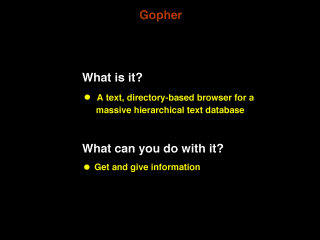 13-01
13-01


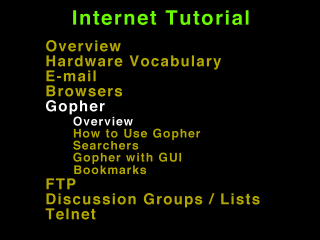 13-00
13-00
Next we discuss Gopher
Gopher is a text, directory-based browser for a massive hierarchival text database.
Its very much like the lynx browser we discussed earlier, except that is browses a different database.
A gopher client sends requests across the internet to a gopher server.
Gopher pages are just lists of links either to other pages on the same site or pages on other sites. Unlike the World Wide Web there is no hypertext... just the links.
This is an example of a text document retrieved via gopher and displayed on a "dumb" terminal.
How to use gopher
The gopher distributed database is essentially a hierarchical structure of directorys. Some entries point to other directories, some point to documents. Documents can be text, images, or programs. Some gopher browsers will display images if you system is configured to do so.
Here is a sample screen from the mother of all gopher sites in the gopher state.
We will select (by using the cursor keys) item number 8, other gopher and information servers.
We then see the next menu and we select 9, North America.
Next we select USA to get a list of states. This continues on until we finally get pointers to other sites.
Searching through endless menus can be very frustrating, so search engines are the obvious answer.
Two types of search engine are available in gopher. Veronica is the most popular, Jughead seems to be fading away. Both work much like the web search engines - they search pre-built databases for keywords that you provide.
We go back to the mother of all gopher sites and select the search menu entry.
The first entries shown search for directory names that match what you are looking for, the lower ones search for files and directories that match. If you are looking for a specific site name or a broad subject area you may want to search for directories.
The are multiple sites that offer the same services. They all have basicly the same database, but occasionally a site will have an older or newer database than the others. Try sites until you find one that responds.
Enter your search keywords
The result is a menu of matching sites. Names that end with a / are directories. Names that end in a ? are search entries.
We will select item 12, Applied Behavior Analysis
What we get is a course description
We could also use Jughead for our search.
The interface is just the same
and the results are much the same. Jughead uses a different database from veronica.
Gophering with Graphical Interface Browsers
For this example we are using Netscape to view gopher information. There are gopher browsers with graphical interface, but Netscape does the job as well.
Here we view the "Mother of all Gopher sites" from University of Minnesota. Note that a folder icon denotes a directory and a magnifying glass icon denotes a search entry.
We will click on the "Information About Gopher" menu entry.
Here you can see a wider variety of entry type icons. Note the text icon, the movie icon, and the picture icon.
You may wonder why there are two seperate databases on the internet, the World Wide Web and gopher. Gopher is the earlier incarnation of a distributed database, and is on the decline. Development for gopher has nearly come to a standstill, but there are still many people who prefer to provide information via gopher.
Bookmarks are a convenient way to keep track of your favorite gopher site.
Instead of working your way through the heirarchy each time you want to find a page, you can save a bookmark to any spot within the gopher directory tree.
For example, if we wish to save a pointer to the document "Elimination of NSF Funding to Psychology" we simply more the cursor to point to it and press the "a" key.
To view the bookmarks you have saved, press the "v" key. A menu of the sites you have saved and you can cursor down to the site you want and select it with the enter key.
And here is the contents of the page for which we had saved a pointer.

