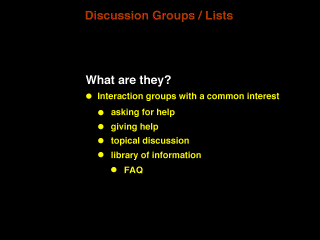 23-01
23-01


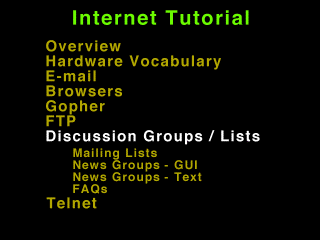 23-00
23-00
On the internet there are a large number of discussion groups and distribution lists. There a group (or more than one) for nearly any subject area you can think of (and quite a few you would have never thought of).
Generally these groups have a theme or common interest, and are either discussion forums, information disemination, or interactive help.
We will discuss three basic information sources. As with many areas, the lines between these areas can blur, but we will preceed as though there is no overlap.
First, mailing lists.
Mailing lists are distributed and controlled via E-mail. To subscribe to a list you send a subscription request to the list administrator (most lists have computer automated subscription and unsubscription).
There are two basic type of lists, moderated and unmoderated. In a moderated list a list administrator must authorize all messages going out the the list members. An unmoderated list allows anyone (sometimes limited to subscribers) to send a message to all list subscribers. Unmoderated lists can have massive numbers of messages, so be careful not to exceed your capacity to read and delete messages.
What a mailing list does is simply to mail out messages to all subscribed members whenever a valid message is submitted to it.
When you subscribe you will probably receive a subscription acknowledgement with instruction on how to unsubscribe. Save this information. If you tire of the list (or change E-mail addresses), you will need to unsubscribe.
To view a list of mailing lists try the URL (WWW Browser talk) http://www.neosoft.com/internet/paml/bysubj.html
This is a list of "Public Access Mailing Lists" and will describe how to log onto the lists.
As you can see, a great many subject areas are covered. This is not an exhaustive list, so don't assume that is doesn't exist if its not here.
News groups are somewhat different in implementation.
Rather than sending messages to each individual member, newsgroups (Usenet News) send blocks of messages to "news server" machines that then in turn allow the user to browse through the message collections.
These news servers are usually done locally. Your internet service provider, University, or company would have a machine that received and archived the message forums. That machine would then make that news available through news browsers or via NNTP (Network News Transfer Protocol).
A news server will store messages in all newsgroups it subscribes to for some period of time (2 weeks to 1 month is typical). News readers allow you to browse through the messages (sorted by special interest area) and reply to messages. Your message to the group gets collected with other messages, transferred through a heirarchical system of news servers, and eventually distributed to news server machines all over the world.
Netscape has a fairly nice implementation of a newsgroup browser build in. We can't show you the wide variety of newsgroups since our University does not subscribe to external news, but we do maintain a number of internal (on campus only) groups.
By clicking on the heirarchy you can expand it out and view the various forums.
Netscape maintains a "personal" subscription list on your machine. By selecting the groups you want to read and clicking the subscribe button you tell netscape which of the groups available you want to read.
When viewing subscribed groups netscape puts the number of unread messages in each group to the middle of the group name. To read those messages, click on the group name.
Viewing a group shows the messages in that group. Click on the message titles you wish to view.
When viewing a message you can:
Mail and Post Reply - add a reply message to the list and E-mail the reply to the person who posted the message you are viewing
Mark thread read - tells netscape you are done with this message and all other messages that are replies to this one
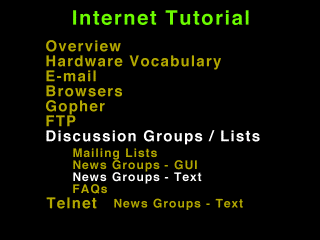 26-00
26-00
Text mode newsgroup browsers
This is picture of what the newsreader "rn" (Read News) looks like. rn allows you to view forums to which you are subscribed.
This example shows the messages in one forum listed (using the = command), then a "q" is typed to leave that forum. We step past several forums we don't want to look at right now and view the "sci.psychology" forum using the "=" command. Finally we select the message number 44447 by entering that message number.
And here is message number 44447. Note that the author forgot to use the :-) (smiley) to indicate humor/satire.
At this level you can post a reply, e-mail a reply, both, or neither.
Newsgroups and mailing lists often compile lists of "frequently asked questions" or FAQs. Before you ask a question, see if you can find the FAQ for that forum. It's likely someone else has had the same problem/question and the answer may be in the FAQ.
The FAQ can also help "bring you up to speed" on the tone and protocol the lists uses for discussion. What subjects and presentation methods are considered suitable for that forum.
Failure to read the FAQ can result in you finding out what a "flame" is.
A good source for FAQs (although a little busy) is the URL: ftp://rtfm.mit.edu/pub/usenet
This site has a list of many of the discussion groups and their compiled information and FAQs. It's hard to believe how much information is contained in these FAQ's.

